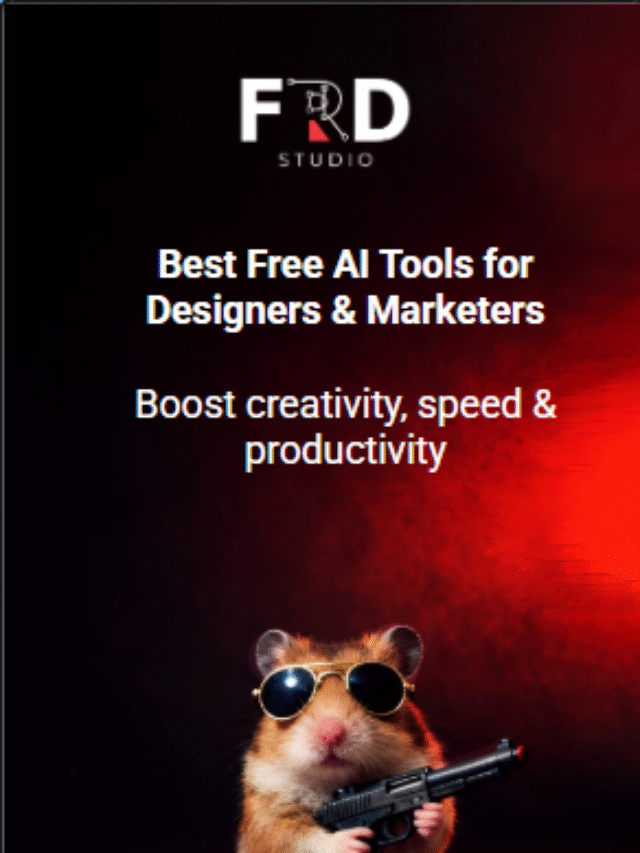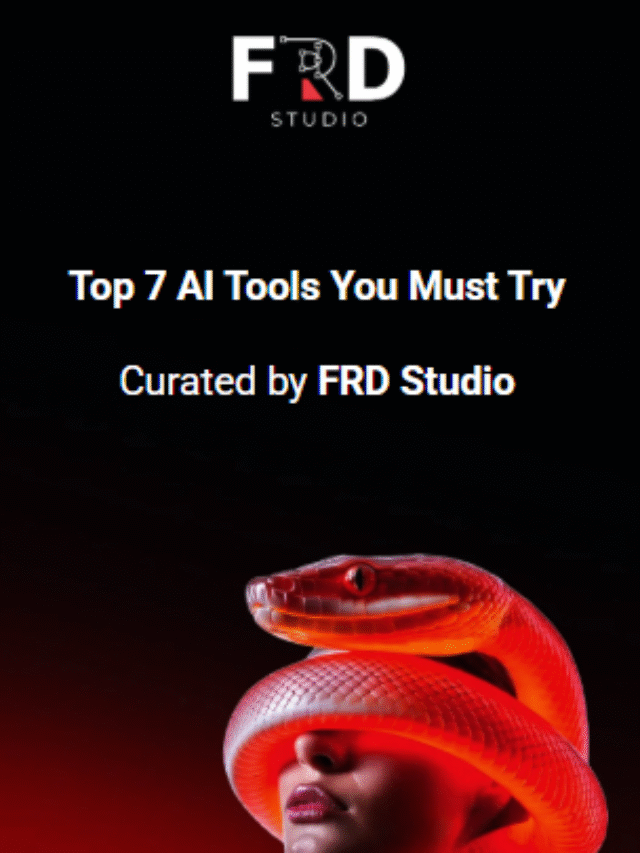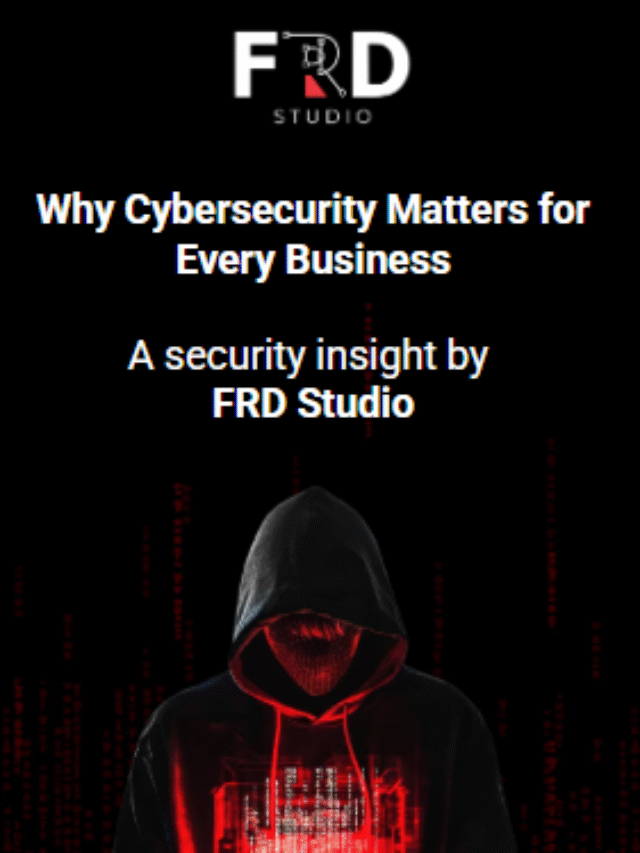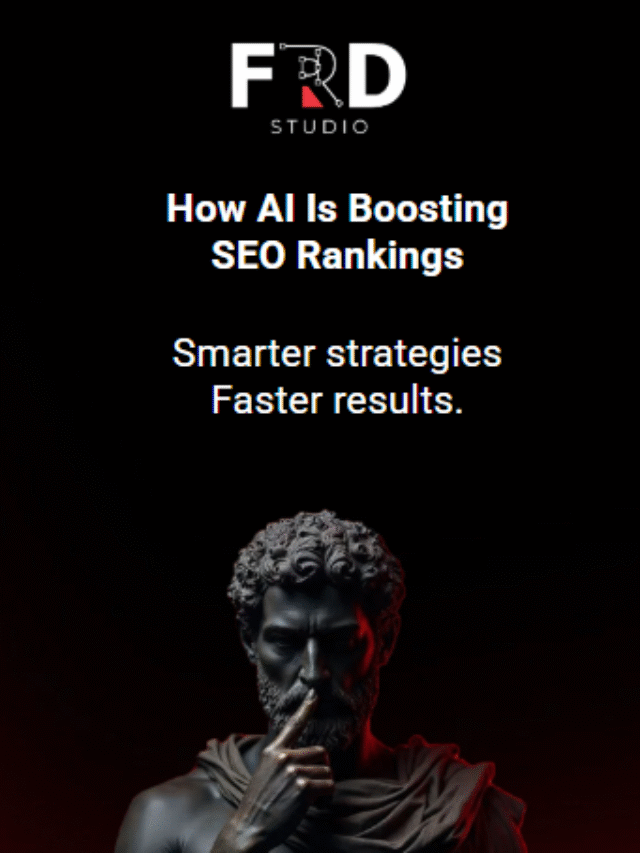WordPress is a highly effective and popular platform that powers over 40% of all websites on the internet. This popularity makes it a primary target for cybercriminals. Securing your WordPress site is not a one-time task; it’s an ongoing effort that requires regular checks and careful planning. This guide outlines essential steps and best practices to enhance your WordPress site against common threats, ensuring its reliability and the safety of your data.
Understanding WordPress Security Threats
Before diving into solutions, it’s vital to understand the types of threats your WordPress site may face:
- Outdated Plugins and Themes: Most WordPress security issues stem from outdated or poorly designed plugins and themes. These can contain serious vulnerabilities like Cross-Site Scripting (XSS), SQL injection, and arbitrary file uploads, allowing attackers easy access.
- Spam and Comment Spam: While not a direct threat to data, excessive spam can slow your server, harm your SEO efforts, and make your site appear unprofessional.
- Brute Force Attacks: These attacks involve automated attempts to guess login details, often targeting the `/wp-admin` or `/wp-login.php` pages. Weak passwords are a key vulnerability in these cases.
- Malware: Malicious software can be injected into your site’s files or database. This can lead to website defacement, data theft, SEO spam, harmful redirects, or even a complete site takeover.
- DDoS Attacks (Distributed Denial of Service): These attacks aim to flood your server with excessive traffic, making your website unusable for legitimate visitors.
- SQL Injection: Attackers exploit weaknesses in your site’s code to inject harmful SQL queries into your database. This can allow them to steal, change, or delete sensitive data.
- Cross-Site Scripting (XSS): This allows attackers to insert harmful client-side scripts into web pages viewed by other users. This can result in session hijacking, data theft, or defacement of the website.
- Broken Access Control: This occurs when users can access or perform actions they shouldn’t be able to, often due to misconfigured permissions or poor management of user roles.
1. Key Security Foundations
Securing your WordPress site starts with some essential principles:
- Keep Everything Up to Date (Core, Themes, and Plugins). This is one of the most important yet often overlooked aspects of WordPress security. Developers regularly release updates to fix security flaws, bugs, and add new features.
- WordPress Core: Turn on automatic updates for minor versions. Always back up your site before major updates.
- Themes and Plugins: Regularly check for new updates and apply them promptly. Remove any themes or plugins you don’t actively use, as they can still pose security risks.
- Actionable Tip: Go to `Dashboard > Updates` in your WordPress admin area to see available updates. For themes and plugins, you can also enable auto-updates in `Plugins > Installed Plugins` and `Appearance > Themes`.
2. Strong Passwords and User Management
Weak passwords are an easy target for hackers.
- Complex Passwords: Use strong, unique passwords for every user account, especially for administrator accounts. A strong password should be 12-16 characters long and include a mix of uppercase and lowercase letters, numbers, and special symbols. Consider using a password manager to generate and store passwords securely.
- Unique Usernames: Avoid using “admin” as a username. Create a new administrator account with a different username, and delete the default “admin” account if it exists.
- Principle of Least Privilege: Give users the minimum access they need. For example, if someone needs to create blog posts only, assign them the “Author” role instead of the “Administrator” role. Regularly review user roles and delete inactive accounts.
- Limit Login Attempts: Use a plugin or a setting at the hosting level to limit the number of unsuccessful login attempts, reducing the risk of brute-force attacks.
3. Implement Two-Factor Authentication (2FA)
- Two-Factor Authentication adds another layer of security by requiring a secondary verification method, like a code sent via SMS or an app, in addition to the password. This significantly lowers the chances of unauthorized access, even if a password is compromised.
- Actionable Tip: Many security plugins (like Wordfence, MalCare, or dedicated 2FA plugins) offer easy setup for 2FA.
4. Secure Your Hosting Environment
The security of your website largely depends on your hosting provider.
- Reputable Host: Choose a hosting provider known for strong security measures, such as firewalls, malware scanning, DDoS protection, and isolated server environments.
- Latest PHP Version: Ensure your hosting service is using the latest stable version of PHP. Newer PHP versions offer performance and security improvements.
- Managed WordPress Hosting: Consider using managed WordPress hosting, as these services typically handle server security, updates, and backups for you.
Advanced Security Measures
Once you’ve covered the basics, consider these advanced strategies to further protect your WordPress site:
5. Install a Reliable Security Plugin
A strong security plugin acts as a protector for your website, providing various features.
Key Features to Look For:
Web Application Firewall (WAF): Blocks harmful traffic before it reaches your site, guarding against SQL injection, XSS, and other common attacks. DNS-level WAFs (like Sucuri or Cloudflare) tend to be more effective than application-based firewalls.
Malware Scanning: Regularly checks your files and database for malicious code and alerts you of any infections.
- Brute Force Protection: Limits login attempts and can block suspicious IP addresses.
- Security Hardening: Helps apply various security best practices with just a few clicks.
- Activity Logging: Keeps a record of user actions and potential security incidents.
- Popular Options: Wordfence Security, Sucuri Security, Solid Security (formerly iThemes Security), MalCare.
6. Implement a Web Application Firewall (WAF)
- DNS-Level WAFs (like Cloudflare and Sucuri) route your website traffic through their servers, allowing them to filter harmful requests before they reach your host. This also aids in DDoS mitigation.
- Application-Level WAFs (integrated within plugins like Wordfence) operate on your server and analyze traffic after it arrives at your hosting.
7. Enforce SSL (HTTPS)
An SSL certificate encrypts the data exchanged between your site and the browsers of visitors, protecting sensitive information like login details and personal data from being intercepted.
- Actionable Tip: Most hosting providers offer free SSL certificates (like Let’s Encrypt). After installation, ensure your WordPress site is set to always use HTTPS. You can do this by changing your WordPress Address (URL) and Site Address (URL) in `Settings > General` to `https://` and using a plugin called “Really Simple SSL” to manage redirects and mixed content issues.
8. Regular Backups
Even with security measures, data loss can still happen. Regular backups act as your final protection, allowing you to restore your site after a security breach, server failure, or accidental data loss.
Harden the WordPress Admin Area
The `/wp-admin` directory is a major target for hackers.
- Change Default Login URL: Use plugins like WPS Hide Login to modify the standard `/wp-admin` and `/wp-login.php` URLs to something less predictable.
- Restrict Login Attempts: As previously mentioned, security plugins or dedicated tools can enforce this.
- IP Address Access Control: If you have a static IP address, you can restrict access to your `wp-admin` directory to just that IP address through your `.htaccess` file or your hosting control panel.
- Add Password Protection for `wp-admin` (Server Level): Apply an extra layer of password protection to the `wp-admin` directory through your hosting control panel (like cPanel’s “Directory Privacy”).
Database Security
Your WordPress database contains all your content, user data, and settings, making it crucial to secure it.
- Change Default Database Prefix: When installing WordPress, change the default `wp_` database table prefix to a unique, random string. This makes SQL injection attacks more challenging.
- Use Strong Database Credentials: Ensure your database user has a strong, unique password.
- Validate Input and Use Prepared Statements: This is mainly a developer’s responsibility, but ensure that the themes and plugins you use follow secure coding practices to prevent SQL injection vulnerabilities.
File System Permissions
Incorrect file permissions can give unauthorized access to your site’s files.
Recommended Permissions:
- Files: `644` (read and write for the owner, read-only for the group and others).
- Directories: `755` (read, write, and execute for the owner; read and execute for the group and others).
- `wp-config.php`: `640` or `600` (more restrictive for this essential file).
- Avoid Using `777`: Never set file or directory permissions to `777`, as this gives full read/write/execute permissions to all users, creating a serious security risk.
Disable XML-RPC (if unnecessary)
- XML-RPC is a feature that allows remote access to your WordPress site. While useful for certain applications, it can be exploited for brute-force attacks and DDoS.
- Actionable Tip: If you don’t use features that require XML-RPC (like the WordPress mobile app, Jetpack’s publicize feature, or remote publishing tools), consider disabling it. Many security plugins provide an option for this, or you can add code to your `functions.php` file or `.htaccess`.
Disable File Editing
By default, WordPress allows editing of theme and plugin files directly from the admin dashboard. If an attacker gets into your admin area, they may use this to insert malicious code.
Actionable Tip: Prevent this capability by adding the following line to your `wp-config.php` file:
`define(‘DISALLOW_FILE_EDIT’, true);`
Regular Security Scans and Monitoring
Proactive monitoring helps detect threats early and allows for quick responses.
Scheduled Scans: Run regular malware checks using your security plugin or a dedicated malware scanner.
Activity Logs: Review activity logs provided by your security plugin or hosting to identify any suspicious actions.
Uptime Monitoring: Use an uptime monitoring service to receive alerts if your site goes offline, which may indicate a DDoS attack or other issues.
What to Do If Your Website Is Compromised
Even with strong security measures, a breach can still occur. Here’s a brief guide:
1. Stay Calm: Panic can lead to poor decisions.
2. Take Your Website Offline: Show a maintenance page to prevent further damage or spreading malware to users.
3. Update All Passwords: Change passwords for your WordPress admin, database, FTP, and hosting account.
4. Check for Malware: Use a reliable security plugin or hire a professional service to scan and clean your website.
5. Restore from a Safe Backup: If you have a recent, clean backup, it often offers the fastest recovery option.
6. Contact Your Hosting Provider: Inform them of the breach; they may offer assistance or have additional logs.
7. Identify the Vulnerability: Determine how the hack happened to prevent similar issues in the future.
8. Re-secure Your Website: Implement all the security methods outlined in this guide.
Conclusion
Keeping your WordPress site safe is an ongoing process, not a one-off task. By regularly following these best practices—keeping everything updated, using strong passwords, enabling two-factor authentication, leveraging security plugins and web application firewalls, making regular backups, and securing your hosting environment—you can significantly reduce your website’s vulnerability to attacks. Always keep in mind that a proactive approach to security is the most effective way to defend against the ever-evolving threats online, ensuring your WordPress site stays secure and accessible for you and your users.
A WAF provides an important defense layer by filtering and monitoring HTTP traffic between your web application and the internet. It can identify and block harmful requests, including zero-day vulnerabilities, before they reach your WordPress site.